Picross is an addiction, somewhere between Heroin and Double Stuffed Oreos. It has many street names, e.g., Nonograms, Picture Puzzle, Illust-Logic…yet the puzzles all play the same, more or less.
By interpreting numbers on the left and top sides of a gridded square, you fill in pixels to create an image. If the controls and interface are decent, and the reward via the picture reveal is satisfying, it makes for a compelling combination. You’ll solve “just one more” and hours of your life will be gone. The best reveals usually add color and even animation to the image. I’ve been fascinated by these logic puzzles ever since I played Picture Puzzle on the Neo-Geo Pocket Color, which I would heartily recommend tracking down…if it wasn’t so rare.
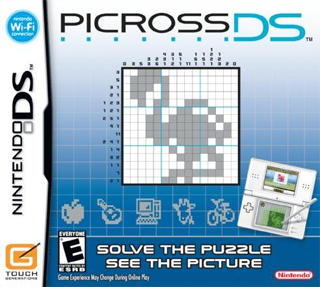 When Nintendo announced that the DS included a “built in” touch screen, I imagined that touch controls would be a natural fit for Picross, and I eagerly awaited new versions. After playing three different “import” DS Nonogram games, as well as Nintendo’s own Picross DS, I was wrong. A simple Joypad and two-button setup offered more precise control, at least for me.
When Nintendo announced that the DS included a “built in” touch screen, I imagined that touch controls would be a natural fit for Picross, and I eagerly awaited new versions. After playing three different “import” DS Nonogram games, as well as Nintendo’s own Picross DS, I was wrong. A simple Joypad and two-button setup offered more precise control, at least for me.
Picross DS felt “off” to me for many reasons, actually. While the puzzle reveals were very good, the interface and music seemed to be chasing after a casual audience and subsequently came across as bland and clunky. To accommodate for the lack of stylus precision on larger puzzles, the interface would zoom in, so you could no longer really see the whole puzzle, which never stopped feeling awkward. For these and other reasons, Picross on the DS never felt as satisfying to me as Picture Puzzle or the older import SNES Picross titles.
And the less said about free Picross games on smart phones and tablets, the better! But in short, if you think stylus control is sloppy for these puzzles, finger swipes are even worse, and most of the picture reveals in these iOS and Android games are black and white only, looking like they were quickly slapped together by an intern. I guess you get what you pay for.
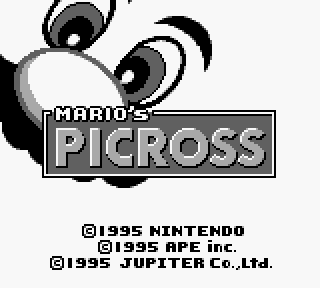 Anyway, as a Picross junkie, I was left with a conundrum. With no great version of the game readily available on consoles, what could I recommend to newcomers for their first taste? Luckily, there are now solid options available on the 3DS, and I’ll cover the first one now, Mario’s Picross via the Virtual Console.
Anyway, as a Picross junkie, I was left with a conundrum. With no great version of the game readily available on consoles, what could I recommend to newcomers for their first taste? Luckily, there are now solid options available on the 3DS, and I’ll cover the first one now, Mario’s Picross via the Virtual Console.
Originally for the black and white Gameboy, it’s amazing to me how well the game fits on a system with a tiny screen, limited by four shades of grey. While modern versions often offer fancier picture reveals, either by adding color or animation, or more screen helpers, such as being able to draw X’s without painting over filled-in spots, all the basic stuff you could want in a Picross game is here, including catchy music and an appealing interface. If you get stuck on a particular Nonogram, you can use the hint wheel to clear one random row and column. With 256 stages ranging from 5×5 to 15×15 in size, there are plenty of puzzles to solve, many of them Mario-themed. The last set of time trial levels presents new puzzles randomly, adding longevity to the game.
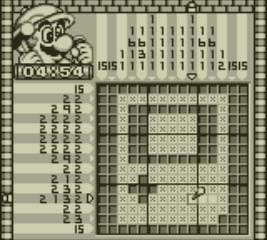 For a contemporary puzzler, I would rate it pretty good, not great. Yet when you consider the limitations of the Gameboy hardware, it’s as good as it could possibly be, making it my second favorite title on the system (after Link’s Awakening). If you are remotely tolerant of GameBoy graphics, I highly recommend giving it a try.
For a contemporary puzzler, I would rate it pretty good, not great. Yet when you consider the limitations of the Gameboy hardware, it’s as good as it could possibly be, making it my second favorite title on the system (after Link’s Awakening). If you are remotely tolerant of GameBoy graphics, I highly recommend giving it a try.
Next time I’ll cover Picross e and Picross e2, two downloadable titles on the 3DS eShop…

