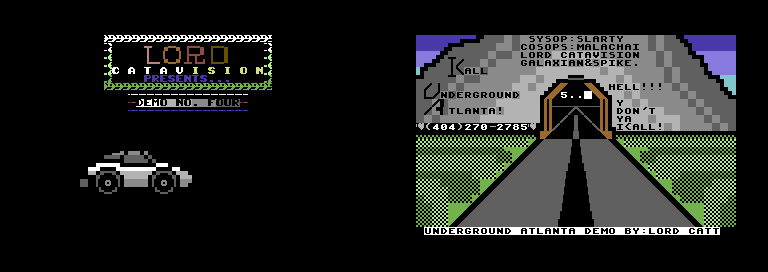My PETSCII and Basic Programming projects that I made as a kid on a Commodore 64 have been available on my site for awhile now, as ‘disk images’ for use in emulators, but outside of fellow Commodore fans, I doubt many folks found them or even knew what to do with them.
I’ve now, finally gotten around to setting up a YouTube channel, and my animations from my BBS days in 1989 are available for viewing. The animations themselves were video captured in the VICE emulator, but I used more contemporary software to make the videos a little more polished.
 First up, I de-made my Le Geek logo, first as something that could be displayed in bitmap mode on an actual C64, then as a version that could be potentially ‘typed in’ using the PETSCII character set. Both were laid out in Photoshop. For each one, I shrank the logo down and reduced the colors to the C64 16-color palette, and then cleaned them both up, pixel by pixel. Once the bitmap logo was ready, I imported it into After Effects and broke it down into individual scan lines using masks, and then animated each line with staggered delays to mimic the wavy effect of so many C64 demos and cracked intros. I adjusted the effect to the point that it could have been displayed on real hardware, but it was a little too jarring to watch, so I dialed it back to be smoother.
First up, I de-made my Le Geek logo, first as something that could be displayed in bitmap mode on an actual C64, then as a version that could be potentially ‘typed in’ using the PETSCII character set. Both were laid out in Photoshop. For each one, I shrank the logo down and reduced the colors to the C64 16-color palette, and then cleaned them both up, pixel by pixel. Once the bitmap logo was ready, I imported it into After Effects and broke it down into individual scan lines using masks, and then animated each line with staggered delays to mimic the wavy effect of so many C64 demos and cracked intros. I adjusted the effect to the point that it could have been displayed on real hardware, but it was a little too jarring to watch, so I dialed it back to be smoother.
 I had two options with the character set version of the logo. I could either design a wipe in After Effects to replicate the look of characters being displayed one at a time, or I could actually type it in using VICE. Both would be time consuming, so I went the VICE route…I figured it would be more fun. With a real C64 on my desk (so I could reference the PETSCII keys), I tried using CG Animator first. It seemed the better choice with its handy ‘undo’ feature, but the disk image wasn’t 100%. I kept getting junk characters when I replayed my work. So I went with Scroll Writer instead, but used save states to minimize my mistakes and typos.
I had two options with the character set version of the logo. I could either design a wipe in After Effects to replicate the look of characters being displayed one at a time, or I could actually type it in using VICE. Both would be time consuming, so I went the VICE route…I figured it would be more fun. With a real C64 on my desk (so I could reference the PETSCII keys), I tried using CG Animator first. It seemed the better choice with its handy ‘undo’ feature, but the disk image wasn’t 100%. I kept getting junk characters when I replayed my work. So I went with Scroll Writer instead, but used save states to minimize my mistakes and typos.
With the tricky logo work out of the way, the rest came together pretty quickly. I found SID music to add to the intros—or to the whole thing in the case of animations not originally created in Scroll Writer. Using the readily available Commodore True Type font, I laid out some text credits, making sure to create staccato fades using the few grays available on the Commodore. The last step was stitching it all together.
I had a lot of fun editing these and I have some ideas for creating a new Scroll Writer ‘ad’ for my site. I hope to complete it early next year.
Cheers,
Ben